In this tutorial we are going to draw a set of Emoticons or Smileys by using gradients and basic shapes that, combined with the Pathfinder panel, will give the emoticons life. So let's begin. | Difficulty: Advanced; Length: Long; Tags: Emoticon Design, Illustration, Icon Design, Graphic Design, Adobe Illustrator, Vector
Research and publish the best content.
Get Started for FREE
Sign up with Facebook Sign up with X
I don't have a Facebook or a X account
Already have an account: Login
Fresh daily compilation of drawing, sketching, design and photoshop resources and references for designers and picture artists.
Curated by
Hovhannes
 Your new post is loading... Your new post is loading...
 Your new post is loading... Your new post is loading...
No comment yet.
Sign up to comment
|
|



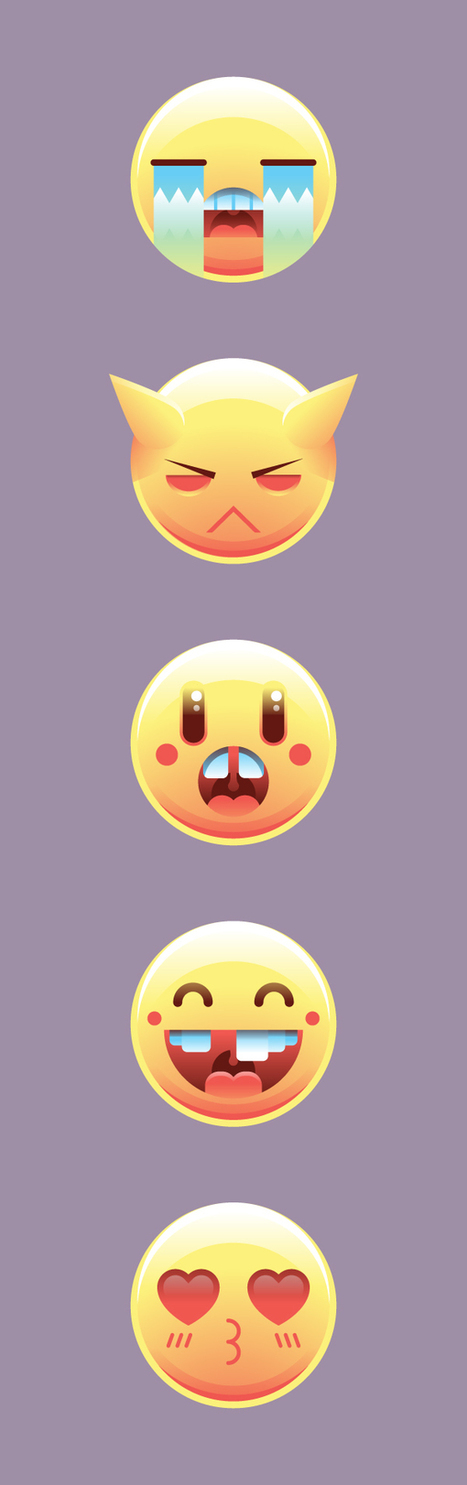



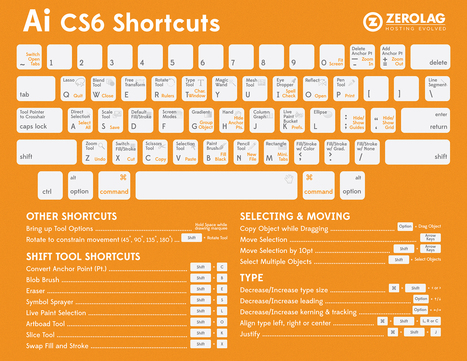





These days, you can say so much with a simple emoji. Although they appear fairly simple to draw, creating them on Adobe Illustrator is surprisingly complex. This tutorial attempts to make the process easier for all graphic designers out there.