In this article, we will explain everything you need to know about the new features in Photoshop 14.2.
Research and publish the best content.
Get Started for FREE
Sign up with Facebook Sign up with X
I don't have a Facebook or a X account
Already have an account: Login
Fresh daily compilation of drawing, sketching, design and photoshop resources and references for designers and picture artists.
Curated by
Hovhannes
 Your new post is loading... Your new post is loading...
 Your new post is loading... Your new post is loading...
No comment yet.
Sign up to comment
|
Nomi van Dun's curator insight,
April 10, 2014 7:57 AM
A very easy to use cheat sheet. Every shortcut you need or can think of is on this page. Also, there is a little tutorial on the bottom that can help you understand the shortcuts. 
Tyler Kempa's curator insight,
April 16, 2014 4:25 PM
I use Photoshop occasionally but I've never paid any attention to the keyboard shortcuts. This will definitely help me work faster. I use it on a PC and the picture shows a Mac keyboard layout but the shortcuts should be the same. |





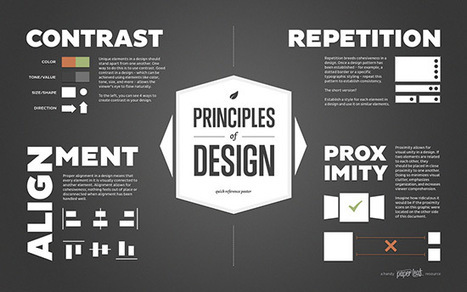

![Adobe Creative Suite Toolbar Shortcut Wallpapers [Exclusive] | Drawing References and Resources | Scoop.it](https://img.scoop.it/0gqyeBWOEnKNjC_9zMOZ4Tl72eJkfbmt4t8yenImKBVvK0kTmF0xjctABnaLJIm9)
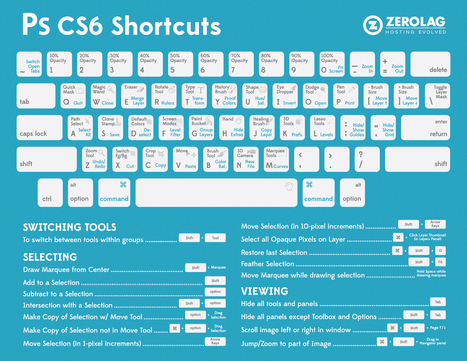






The latest update to Adobe Photoshop adds a much needed refresh to the features of the already powerful photo editing software. Among some of the improvements are Perspective Warp, Linked Smart Objects, and 3D Printing Support. This guide will give you a detailed overview of what you can expect in Adobe Photoshop 14.2.