Research and publish the best content.
Get Started for FREE
Sign up with Facebook Sign up with X
I don't have a Facebook or a X account
Already have an account: Login
Fresh daily compilation of drawing, sketching, design and photoshop resources and references for designers and picture artists.
Curated by
Hovhannes



 Your new post is loading...
Your new post is loading...
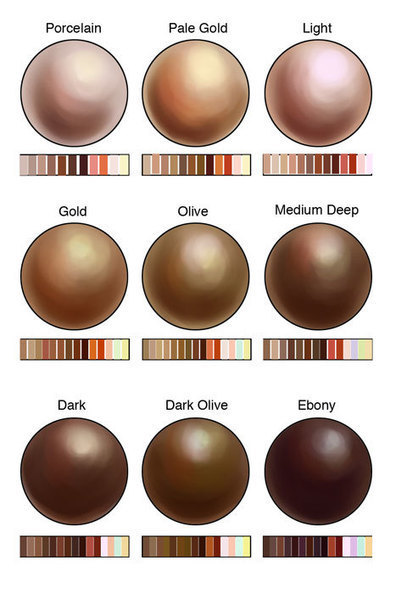

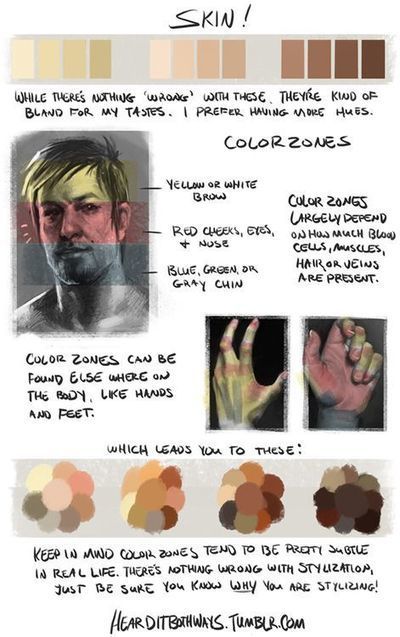
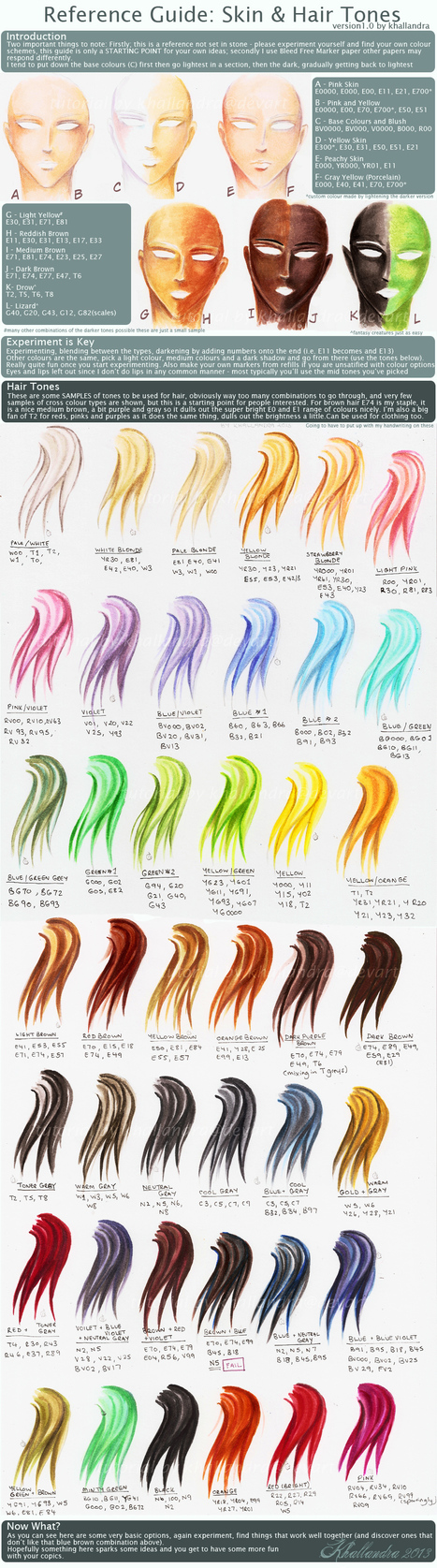






This reference guide is a good starting point for learning about the different color combinations that make up skin tones.